| Draw or make precise annotations on your iPad Pro with the Apple Pencil |
Here are the specs:
Apple Pencil for iPad Pro (MK0C2AM/A) Product Info
Costco Item#: 1024662Costco Price: $93.49
Found at: Costco in Foster City, CA (1001 Metro Center Blvd.)
(price and availability may vary per Costco location)
| Apple Pencil for iPad Pro (MK0C2AM/A): great if you actually like writing versus typing |
| Deal for the Apple Pencil for iPad Pro (MK0C2AM/A) at Costco. |
Apple Pencil for iPad Pro
Nothing else feels more responsive and natural than Apple Pencil. Easily write, mark up, and draw, with pixel-perfect precision.
Beyond Multi-Touch
Apple Pencil enhances the versatility of Multi-Touch by providing added precision for tasks such as writing, drawing, or annotating.
Highly Intuitive
iPad Pro knows whether you're using your finger or Apple Pencil, so you can use both at once on the screen.
Virtually No Lag
Designed for iPad Pro and iOS, it's precise enough to touch a single pixel, and so responsive that there's virtually no delay between what you draw and what you see on the screen.
Pressure and Tilt Sensors
Built-in pressure and tilt sensors can detect how much pressure is being applied and the angle relative to the screen, so iPad Pro can tell the difference between a light press, a deeper press, and a tilt.
12 Hours of Battery Life
Delivers 12-hour battery life, and when you need to charge, you can plug the Lightning connector into iPad Pro.
iOS 11
Make the most of iOS11 when you use Apple Pencil with built-in apps and apps from the App Store.


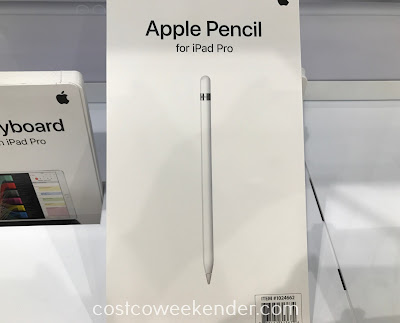
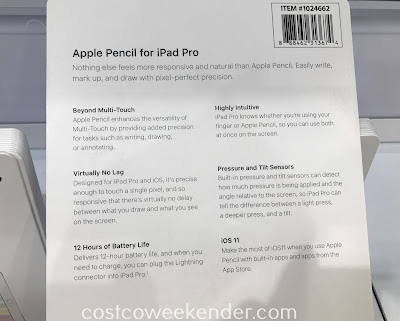







0 comments:
Post a Comment